Best VPN for Mac
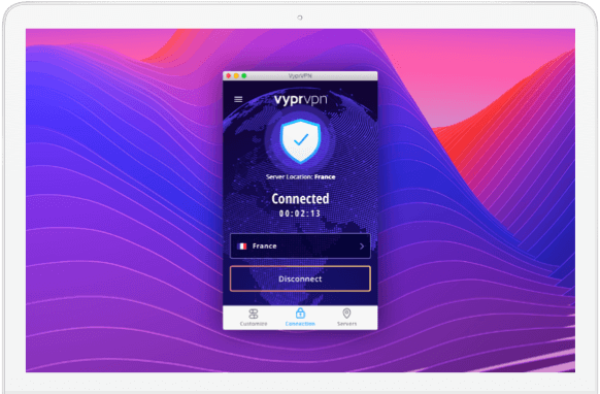
How to Set Up Your VPN for Mac
1. Sign Up for an Account
Signing up is a cinch and comes with a 30-day money back guarantee so you can try VyprVPN risk-free. Just enter your email address and preferred payment method to get started.
2. Download our VPN for Mac App
With easy-to-use VPN apps for all of your desktop and mobile devices, VyprVPN is simple to download on your preferred device. Just click the “Download” button above then follow the instructions to add it to your app library.
3. Connect to VyprVPN
You are all set! Log in with your credentials and start enjoying VyprVPN service instantly.

The Best VPN for Mac: Easy to Use but Powerful Enough for Whatever You Need
Public Wi-Fi Protection
Automatically connect to VyprVPN and encrypt your Internet traffic whenever you connect to an unknown Wi-Fi network. Ensure your connection is always protected from hackers or snoops.
Kill Switch
Enable Kill Switch to automatically block all Internet and network traffic when VyprVPN disconnects or is not enabled. Kill Switch offers the strongest protection.
Fastest Server Selection
Manage and customize VPN connection behavior on a per-app basis for more control. Select which applications automatically use the VPN, and which do not.
"The very simple and astonishing design of VyprVPN's apps for Mac, Windows & iOS that I've personally used and tested, makes it extremely easy to navigate through VPN servers."
- Jan Z.






